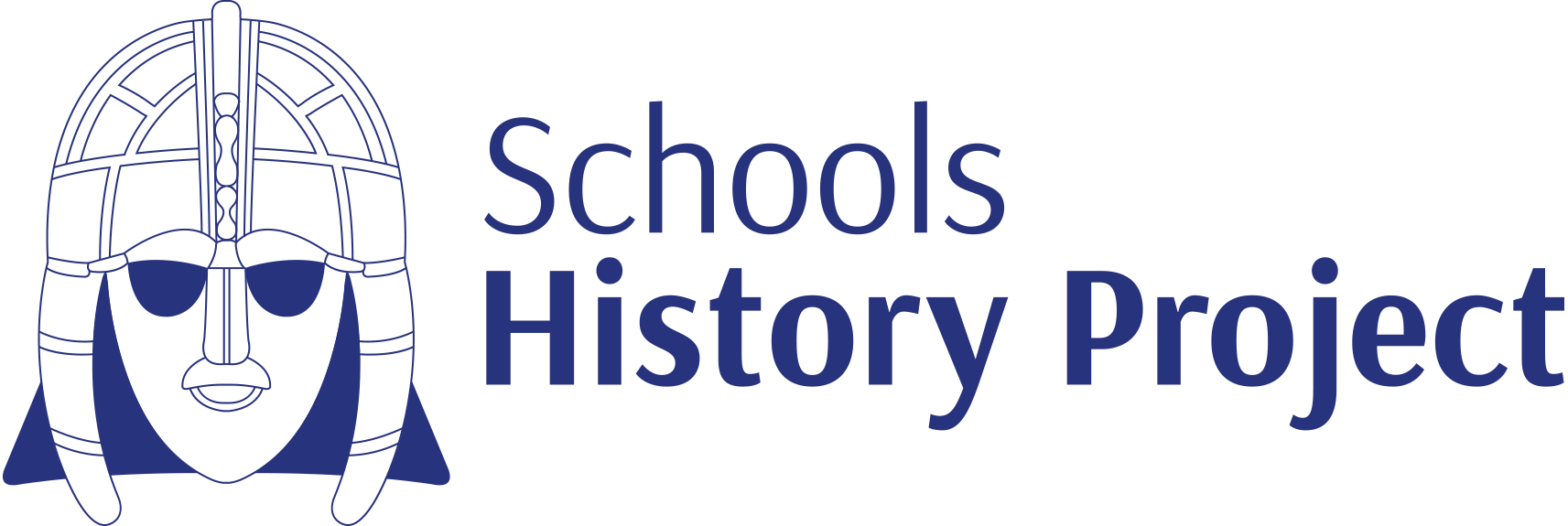Teams sometimes be confusing. The instructions below outline the simplest way to access the conference material.
You do NOT need to install MS Teams on your computer to watch the recordings from the SHP Virtual Summer Conference.
1. Click on the link
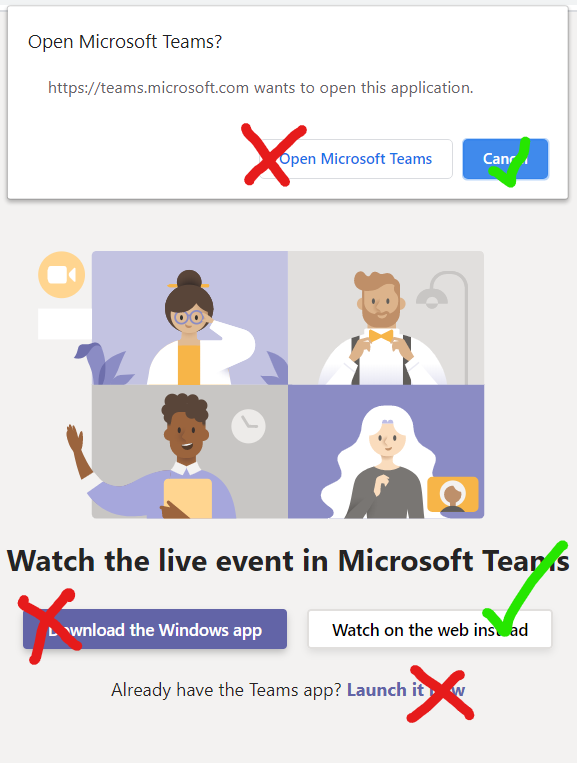
2. It may ask you to open the Teams App but the simplest thing to do is ‘Watch on the web instead’. This will allow you to watch events through your web browser (i.e. Chrome, Safari or Edge).
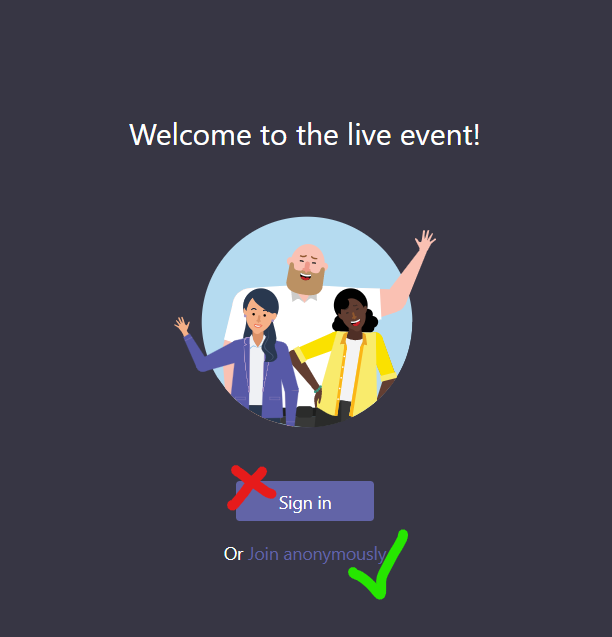
3. If you clicked ‘Watch on the web instead’, you will see this screen. The simplest thing to do is use the ‘login anonymously’ link below the ‘Sign In’ button.